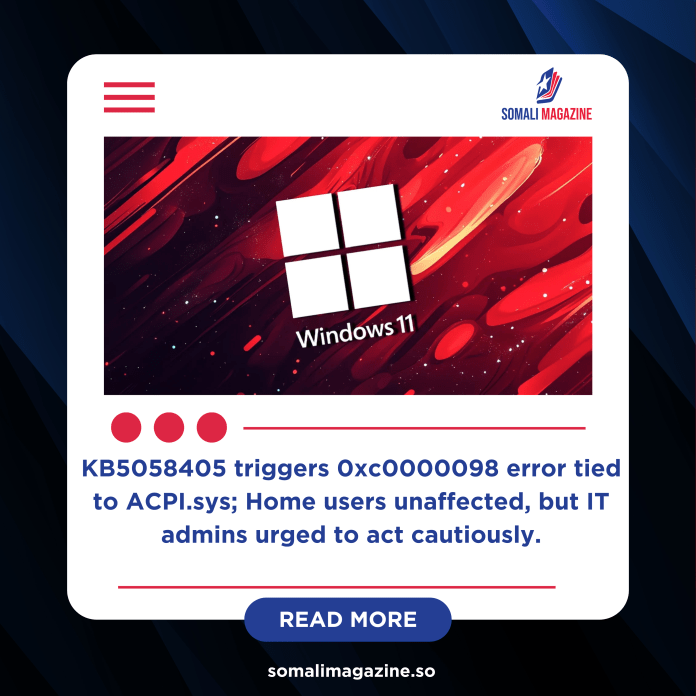Facebook Twitter (X) Instagram Somali Magazine - People's Magazine
Microsoft has confirmed a serious problem with one of its recent Windows 11 updates. The update, known as KB5058405, has been causing some computers to fail to start properly. This issue began shortly after the update was released during Patch Tuesday a few weeks ago.
According to reports from users, the affected computers show an error code — 0xc0000098 — when trying to start up. The screen displays a message saying, “Your PC/Device needs to be repaired. The operating system couldn’t be loaded because a required file is missing or contains errors.”
Microsoft has now officially recognized the problem. It has identified the cause as an issue with a system file called ACPI.sys, which is related to power and hardware management on Windows. This file is an important part of the Windows operating system, and if it’s damaged or missing, the system can’t start. Microsoft also notes that the error might sometimes refer to a different file name, but the underlying issue is the same.
This problem mostly affects virtual machines — computers that run within another system. These include systems used in cloud environments like Microsoft Azure Virtual Machines, Azure Virtual Desktop, and virtual setups managed through Citrix or Hyper-V. These environments are commonly used in businesses, data centers, and IT departments.
Microsoft says home users or people using regular personal computers with Windows Home or Pro editions are unlikely to face this issue, since they usually don’t run virtual machines. So, unless you’re using your PC in a business or IT setting with a virtual environment, you’re probably safe from this bug.
As of now, Microsoft is working on a fix for the issue. It may release a special update outside of its usual schedule — known as an Out-of-band update — to resolve the problem. However, this fix is still in development.
In the meantime, Microsoft has provided a temporary solution for users who are already affected. If you’re using a virtual machine in Azure and can’t start it after installing the KB5058405 update, Microsoft recommends following specific repair steps. These steps are explained in detail in a support document on their official website. Users need to run certain repair commands to fix their virtual machines and get them working again.
This isn’t the first update recently to cause trouble. A similar issue happened with a BitLocker recovery bug in the May Security Update for Windows 10, which also caused boot problems. Microsoft had to release an out-of-band update to fix that as well.
In summary:
-
The KB5058405 update for Windows 11 is causing boot failures on some systems.
-
The error code shown is 0xc0000098, linked to problems with the ACPI.sys file.
-
This issue mainly affects virtual machines, not regular home users.
-
Microsoft is working on a fix and may release an update soon.
-
A workaround is available for Azure users who are facing this issue.
If you’re not using a virtual machine or enterprise system, there’s no need to worry. But IT administrators and cloud users should be cautious when applying updates and follow Microsoft’s guidance to avoid disruptions.